Website caching is a technique used to improve the performance and speed of websites. It involves storing copies of web pages and their assets (such as images, scripts, and stylesheets) in a temporary storage location, like a server or the user’s device, so that they can be quickly retrieved and displayed without the need to generate the content from scratch each time a user requests a page.
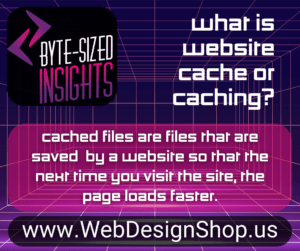 Caching on your computer is a little different but achieves that the same things. Caching can improve the speed and performance of various operations, primarily by storing frequently accessed data in a temporary, high-speed storage location. Caches can be found at various levels within your computer, including hardware and software components.
Caching on your computer is a little different but achieves that the same things. Caching can improve the speed and performance of various operations, primarily by storing frequently accessed data in a temporary, high-speed storage location. Caches can be found at various levels within your computer, including hardware and software components.
As with all things, there are pros and cons to website and device caching, and if you spend a lot of time online, it is a good idea to be aware of these. If you have a website, it is even more important for you to become familiar with these as it will make a huge difference to your website.
Here are some pointers about the different caching options you should be aware of:

Browser Caching: When a user visits a website, their web browser can store static resources (e.g., images, CSS files, JavaScript files) on the user’s local device. These resources are then retrieved from the local cache on subsequent visits, reducing the need to download them from the server again.
Content Delivery Network (CDN) Caching: CDNs are third-party services that cache and distribute website content across multiple servers located around the world. CDNs store copies of your website’s static assets on their servers and deliver them from the nearest server to the user’s location, reducing latency and load times. This is very beneficial to those that either have a larger website or a significant amount of traffic.
Server-Side Caching: This involves caching data on the web server itself. Hosting companies differ in the level of options and support that they offer with reference to managing your website cache on shared servers. There are various methods of server-side caching, including:
- Page Caching: Entire HTML pages are stored and served from cache, reducing the need to regenerate the page for every user request.
- Object Caching: This caches frequently used database queries or objects, reducing the load on the database server.
- Opcode Caching: PHP opcode caching tools (e.g., APC, OPcache) store compiled PHP code, which can greatly speed up the execution of PHP scripts.
- Proxy Caching: Some websites use proxy servers to cache web pages and serve them to users. These servers sit between the client and the web server, intercepting and delivering cached content where possible.
 Full-Page Caching: Full-page caching involves storing entire web pages as static HTML files. This method is often used in content management systems (CMS) like WordPress, where static copies of pages are generated and served to reduce server load and improve performance.
Full-Page Caching: Full-page caching involves storing entire web pages as static HTML files. This method is often used in content management systems (CMS) like WordPress, where static copies of pages are generated and served to reduce server load and improve performance.
Caching can significantly reduce the load on web servers and database servers, leading to faster page load times and better overall website performance. However, it’s important to manage and control caching properly, as it can sometimes lead to issues with content updates and dynamic data. To mitigate this, you can set cache expiration times or use cache purging techniques to ensure that visitors receive the latest content when needed.
Managing cache on your local computer or device is just as important. As part of managing your device, you should be proactively clearing your cache. Caching is a critical component of computer performance optimization. It helps reduce data retrieval times and minimizes the need to access slower storage devices. However, caching can also lead to issues like stale data if not managed properly. To maintain efficient performance, caches may periodically clear or update their contents. If you encounter problems with cached data, you can often clear the cache for a specific application or component to resolve the issue.
 Browser Cache:
Browser Cache:
Web browsers like Chrome, Firefox, and Safari use cache to store website data such as images, CSS files, and JavaScript to speed up page loading. When you revisit a website, the browser can retrieve these cached resources, reducing load times.
Operating System Cache:
Your computer’s operating system utilizes various types of caches to enhance performance. For example, the file system cache stores recently accessed files in memory, so they can be read or written more quickly. This helps improve overall system responsiveness.
CPU Cache:
Modern processors have multiple levels of cache, including L1, L2, and L3 caches. These caches store frequently used instructions and data to reduce the time it takes for the CPU to access them, significantly improving program execution speed.
 Memory Cache (RAM):
Memory Cache (RAM):
System memory (RAM) also uses caching techniques to store recently used data. For example, the CPU cache can work closely with RAM to ensure that frequently accessed data is readily available. Memory caches help avoid delays associated with accessing data from slower storage devices like hard drives.
Disk Cache:
Hard drives and solid-state drives (SSDs) have their own cache to temporarily store frequently accessed data. This helps reduce the latency associated with reading and writing data, enhancing disk performance.
Application Cache:
Some applications, especially web browsers and database systems, have their own cache mechanisms. They store data locally to
speed up operations and reduce the need to fetch data from remote sources.
DNS Cache:
Your computer and network devices often maintain a DNS (Domain Name System) cache. This cache stores the IP addresses of websites you’ve recently visited, reducing the time needed to resolve domain names to IP addresses.
As a final review, management of your cache, be it device, browser or on your website should be scheduled to be completed regularly as part of your technical management regime.
About the Author
Alyson Stasek is the owner of The Little Web Design Shop, LLC based in Mount Olive, Mississippi. The Web Design Shop works with small businesses to help them with their online identity, website, social media, marketing, and search engine optimization.
Essentially, The Web Design Shop helps small businesses to grow, succeed and to develop an online identity and brand that will take them into the future. This can include helping right from the beginning and the initial concept for a company. Services include designing of a logo, writing a business plan, domain & hosting purchases, email, and set up social media accounts, in addition to web design, development and marketing support.
The road is long, and full of distractions and hazards. Let The Little Web Design Shop help guide you and support you.
www.WebDesignShop.us | Office 601 667 0009 | info@WebDesignShop.us


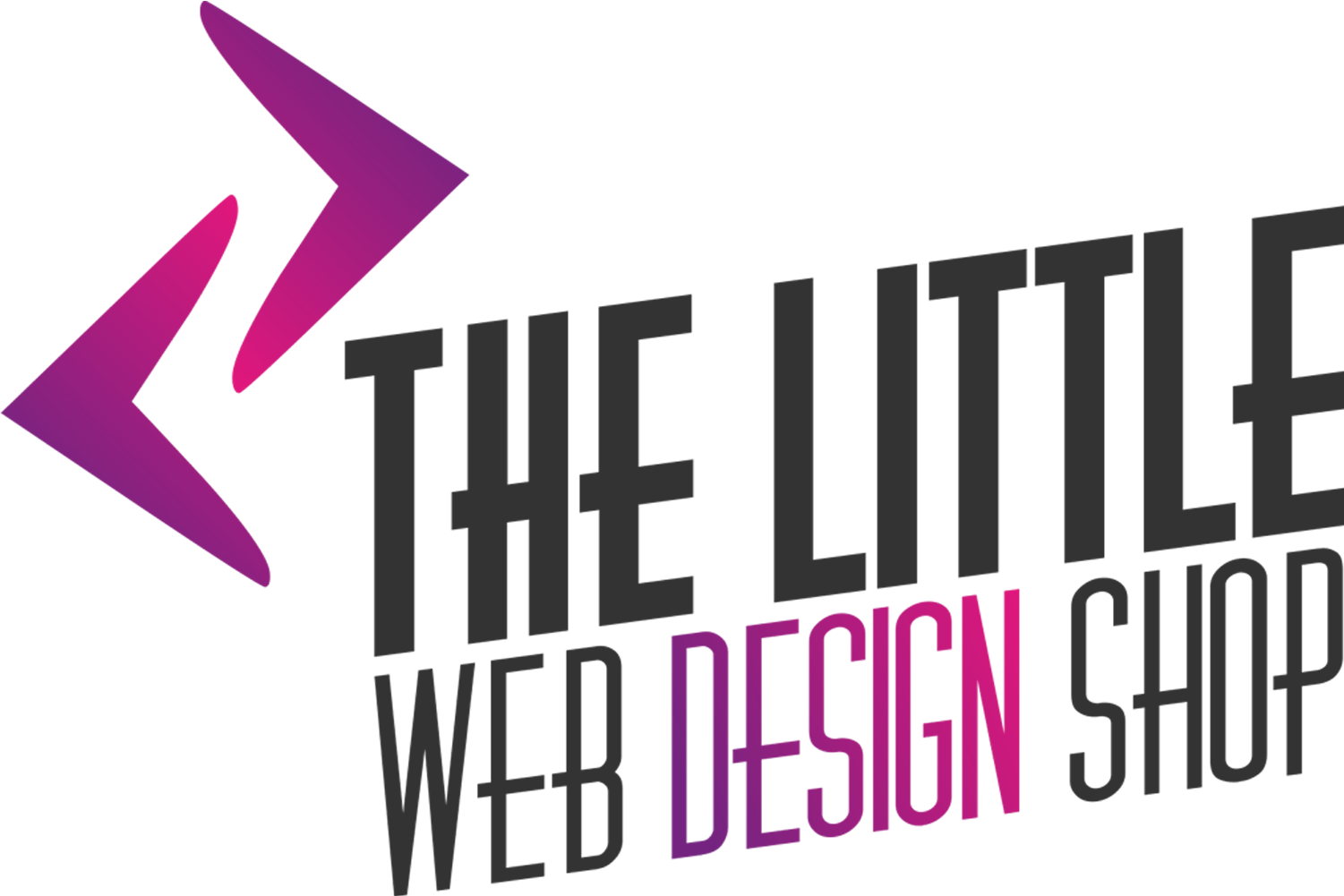
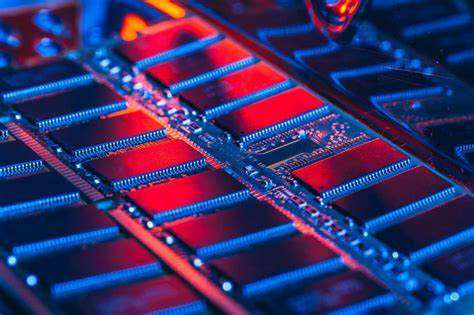









Leave a Comment: