For most small businesses available budget for Search Engine Optimization (SEO) is usually close to the bottom of the list. It is typically expensive to pay someone to help you and you still end up working with them to ensure that their messages are in line with your corporate message and mission statement.
Investing in your website is a good thing and needs to be done if you generate most of your business from it. Websites and blogs are both living and breathing entities. You must feed them regularly to ensure that traffic is continually driven to them both.
If you get into pattern of posting to your site or blog at least once a week, you will soon see the results. Below are some points that you need to consider that will help you increase your organic SEO rank and therefore increase the number of times your URL appears at the top of search engine results.
What is Search Engine Optimization (SEO)?
Search engine optimization is the process webmasters use to get their content to rank highly on search engines like Google and Microsoft Edge.
Search engines have a variety of algorithms that they use to generate ranks for websites and blogs. Although they change their different algorithms regularly, the basic concepts you need to complete to achieve results do not change. If you cover the basics, you will be sure to increase your organic traffic and results.
- Do your Keyword Research
Keywords are everything. You must remember that Google is a machine. It matches the words you write to determine if it’s a fit compared to the queries people are searching for. Your website must be optimized for keywords to increase the chances of your content ranking for a keyword.
I highly recommend using KWFinder to do keyword research: It will help you to determine if a keyword has people searching for it and give you insights about how competitive a keyword will be. There are a lot of websites that offer keyword research, both free and paid for. Choose the one that works best for you and your budget.
The idea is that you want to optimize your posts for keywords that have more monthly searches but are not very competitive. The less competitive the keyword, the more chance your post or webpage will come up in the results.
- Optimize for Search Engine Optimization
Add your chosen keyword(s) in the fields listed below to optimize your pages for Google. Depending on the software you have used to build your website will depend on what you need to do to find these fields. For example, if your site is built in WordPress, download a free plugin called Yoast. Yoast allows you to edit all these fields for all the pages and posts that you have published.
- Title
- Meta description
- Alt text of images
- Subheadings
- Your internal links
- Within the body text of your article
- There are more, but these are the key areas you need to focus on.
- Write content that calls to the person reading your website or blog.
Take into consideration that all changes that Google makes to its algorithm has its end user experience in mind. For example, Google knows that users do not like popups, so they negatively score websites that use them, and they also know that posts and blogs that are longer give the user more value for money, so they rank those higher.
It goes without saying, that you need to write about what people what to hear about. So, when you write your website content or blog, ensure that the topics are current, interesting and well written. Double…Triple…. quadropoly check for grammar errors and typos.
- Understand your competitors
 Why? You can check out the best-ranking SEO keywords that your competitors have, and then copy them. This can be achieved manually; however, I advise SEMRush – you must pay for it, but it is worth the money. There are other options like SEMRush that are free, but you get what you pay for! SEMRush are all about Search Engine Optimization and when used will definitely increase your results.
Why? You can check out the best-ranking SEO keywords that your competitors have, and then copy them. This can be achieved manually; however, I advise SEMRush – you must pay for it, but it is worth the money. There are other options like SEMRush that are free, but you get what you pay for! SEMRush are all about Search Engine Optimization and when used will definitely increase your results.
- Self-host your website or blog
This does not mean that you need to buy a web server and set it up yourself. It means that you should NOT use Wix, Weebly or other DIY website design tools. Without a self-hosted website, trying to rank for content is an uphill battle. Wix, Weebly etc., do not rank well on Google search engine.
- Good Web Design & Theme
You may not see it now, but the website theme you use will affect your do-it-yourself SEO efforts in many ways.
For example:
- A good website theme will ensure that your website is mobile responsive.
- A good website theme will not slow down your site unnecessarily.
- A good website theme has built-in SEO functions.
- A good website theme looks good and keeps visitors around.
These functions should not stop you for looking for places for you to work on your Search Engine Optimization rules! There are thousands of themes out there built for a variety of different applications. Choose the theme that appeals to you the most, then research for the above features.
- Create a Brand that Stands Out
User retention is incredibly important. If people land on your site from Google and then leave immediately, Google takes note and adjusts your rankings accordingly.
You want to have a solid brand that stands out so that people don’t just read your post, they end up on your website for a long, long, time. Your brand must be memorable so that people can refer others to your website and blog.
- Create an Audience of Loyal Readers with your Email List
This applies more to a blog page than a website page but a blog post with people visiting definitely has a higher chance of being ranked.
Social Media will allow you to send a ton of traffic to your blog posts, so that these people can then share, link and generally create interest in your post. We have all heard the phrase “viral”. You want your post to go viral for good reasons. A highly shared page is more likely to be classified by Google as having “high-quality content” and that is worth being in the top 10.
Prompt users to subscribe to your blog and page. This will help you to build an email list that you can then send information to about your latest posts every time you publish.
- Long Tail Keywords
If I had to start over in a new niche and newly launched website, I would invest heavily in writing articles optimized for long-tail keywords. Long-tail keywords often have hyper-relevance, and it will get you a tribe of people squarely in your target audience.
For instance, by ranking for “newsletter content ideas” instead of “newsletter”, you can create a community of people with a specific need that you can solve and monetize easily. It is also a lot easier to rank for the less competitive long-tail keywords.
- Write Regular Content
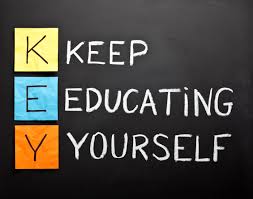 You must write regularly if you want organic traffic. Once a year is not going to get the results you are hoping for. No articles = no ranking = no search traffic = no subscribers = no business. Everyone has things that annoy them the most…for me it is bloggers and news outlets that do not date stamp their articles. For good or bad, the internet is forever. News and information fast become out of date. By date stamping your articles and blogs, users can appreciate your article with a difference view.
You must write regularly if you want organic traffic. Once a year is not going to get the results you are hoping for. No articles = no ranking = no search traffic = no subscribers = no business. Everyone has things that annoy them the most…for me it is bloggers and news outlets that do not date stamp their articles. For good or bad, the internet is forever. News and information fast become out of date. By date stamping your articles and blogs, users can appreciate your article with a difference view.
- Get Social Shares
A blog post with traction is a lot more likely to get ranked than a blog post with no visitors. Post away on all social media platforms. Ask friends and colleagues to share your posts to help you increase your traffic. Depending on your topic you might also try using Pinterest. It is very effective alternative to drive traffic to any blog post or website, aside from Google.
There are a variety of social sharing plugins. You can review Hootsuite and Social Warfare.
- Market your website
We have been discussing both blog posts and websites interchangeably throughout this article. Promoting both simultaneously will generate great results. I am avid reader of the Entrepreneur magazine and website. They had a great article that gives you some great ideas for marketing your website – Here is the link: https://www.entrepreneur.com/article/283832
- Use Yoast SEO Plugin
The Yoast SEO plugin is a great plugin to use to help you to optimize your WordPress website and blog posts. It is worth the extra 5 minutes before you hit the Publish button to give Yoast some attention. Make sure all of your Yoast comments have a GREEN DOT! At that point you get a pat on the back!
If you don’t have Yoast SEO plugin installed yet, you must. It’s one of the best WordPress plugins available on the internet.
- HTTPS your website
You may have heard of Google’s not-so-recent move to prioritize websites with an SSL certificate. Basically, your website URL will start with “https” instead of “http”. There are a variety of places now, that you get a free SSL and using WordPress plugins you can easily add your SSL certificate to your website and blog. Having an SSL cert is especially important if you are selling and accepting payments on your website. It indicates to the user that you take their online security and identity seriously. It also adds a little “lock” icon in the address bar beside your website address. Once installed, if you are still not seeing the lock icon, contact your hosting company. They will be able to help you ensure that your entire site is secure.
- Install a Sitemap
Having a sitemap for your website is important. Yoast has a setting that allows the plugin to automatically create a sitemap. By having a sitemap, your page will be indexed quickly and more efficiently for Google and other search engines.
Thank you for your time reading my article. I hope that I was able to answer questions about SEO and take away some of the mystery that surrounds it. If you need help with your website or marketing material, please email me at alyson@webdesignshop.us or call me on 601-667-0009. You can also use the form below to contact us.
Alyson Stasek
Owner at The Little Web Design Shop
Package Options from The Little Web Design Shop
#webdesign #webdevelopment #SEO #SearchEngineOptimization #smallbusiness #mississippi #tlwds #bloggin #onlinepromotion

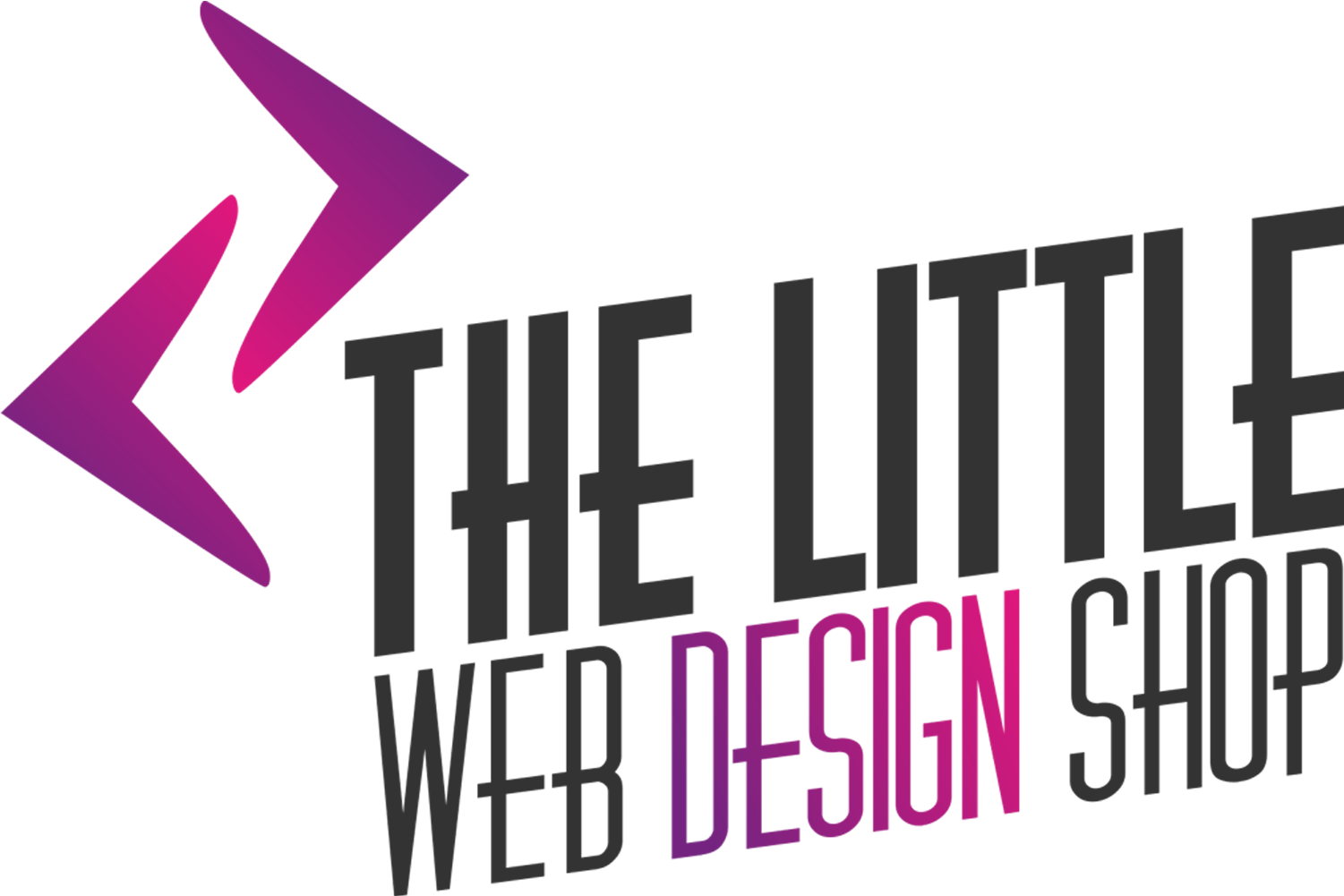










Leave a Comment: